Drag & drop PNGs or click here
Need to merge multiple PNG files into a single PNG or JPG Image quickly and easily? Our free online PNG merger lets you combine your PNG images to PNG oe JPG without any loss in quality. Whether you want to merge them into one seamless image, create a single PNG, or convert your PNG files to JPG or JPEG format, our tool makes the process fast and hassle-free. There’s no need to download any software or create an account — just upload your images, choose your preferred layout and output format, and get your merged PNG file instantly. Perfect for personal, professional, or creative projects, our tool is designed to be simple, secure, and accessible from any device.
If you are interested to another tool that merge jpg to pdf you can try it.
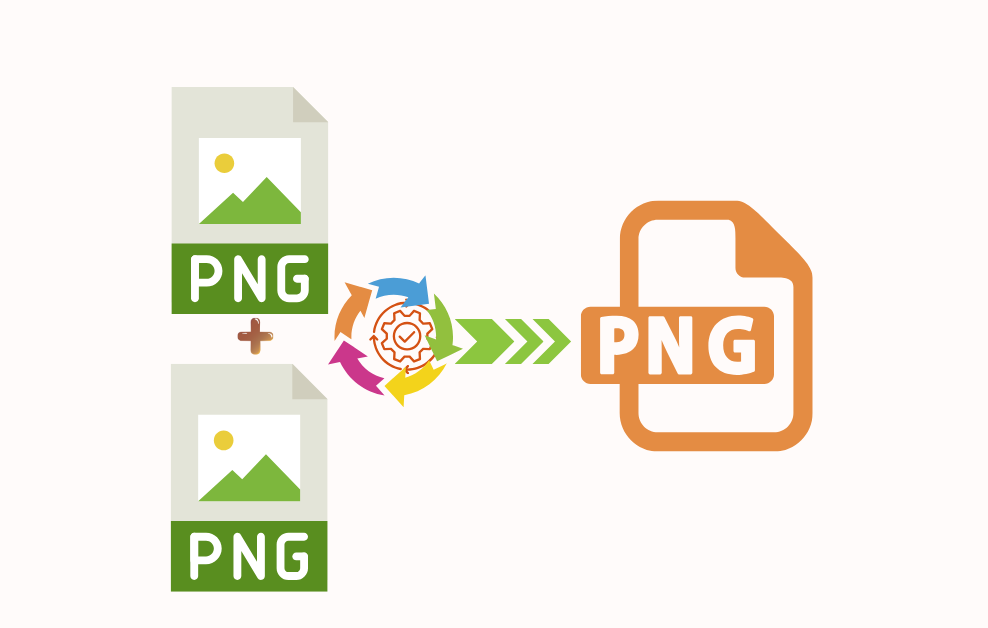
✅ How “Merge PNG” Works :
- Upload PNG Files
Drag and drop your PNG images or select from your device. - Set Layout & Format
Choose how you want them arranged – vertical, horizontal, or grid. Then select the output format: PNG, JPG, or JPEG. - Merge & Download
Click “Merge” to process your images. Then download your merged file instantly.
✅ Features:
- 🔒 100% free & secure
- 📁 Merge unlimited PNG files
- 🖼️ Keep original image quality
- 🔄 Convert to PNG, JPG, JPEG
- 💻 Works on all devices – no installation needed
✅ Closing CTA:
Ready to combine your PNG images?
Use our free tool to merge PNG files online quickly and easily — no watermarks, no limitations